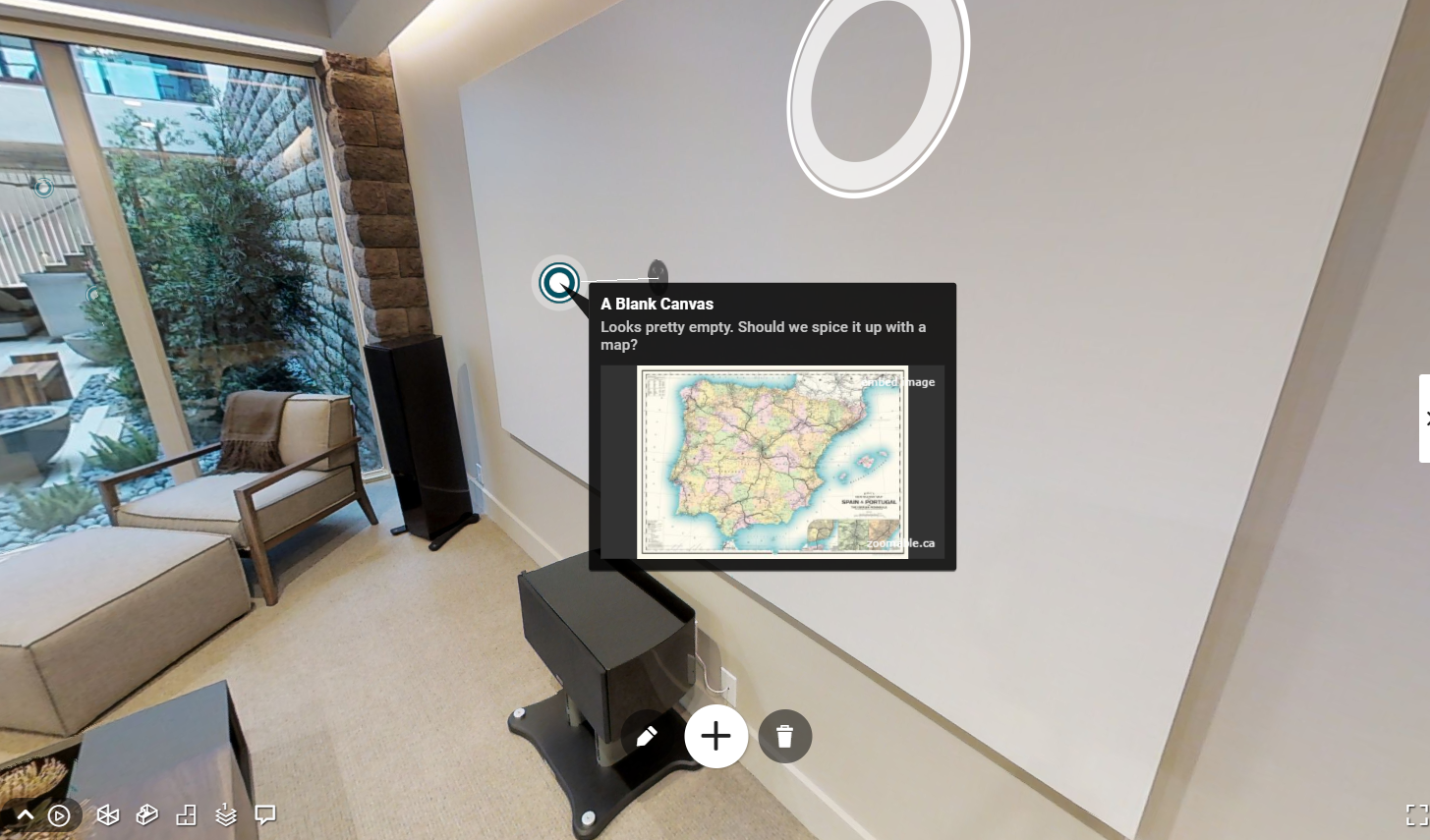Embed Zoomable Image on Matterport
Learn how to embed your zoomable image in your Matterport Virtual Tour.
We'll use the image from our homepage as an example. If you haven't created one, give it a try! It's free and your users will appreciate the details.
Step 1: Copy the address from the address bar at the top OR from the embed image box.
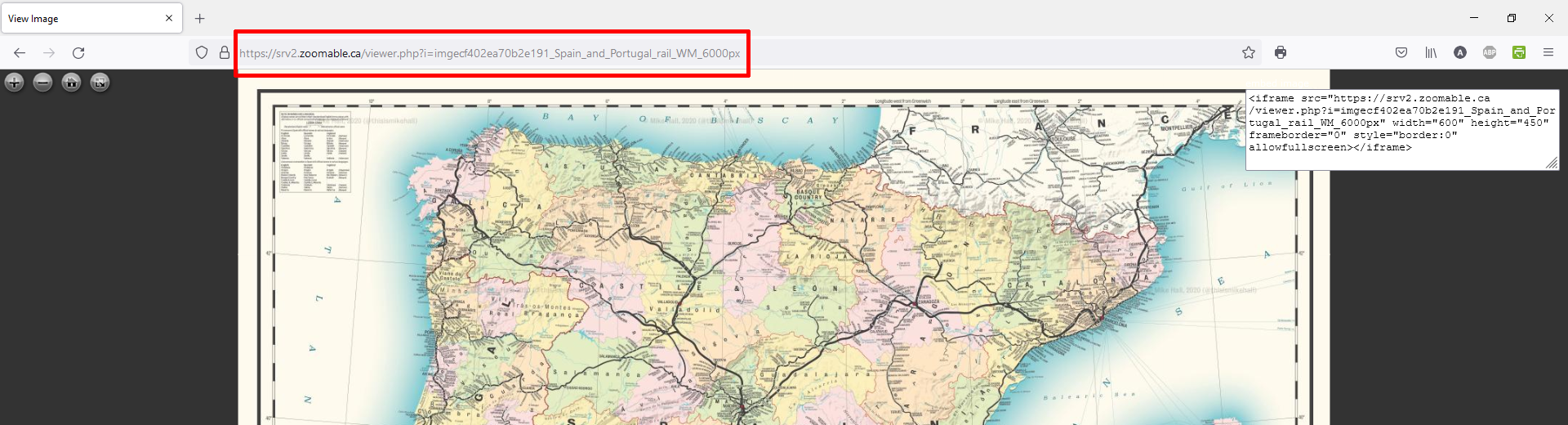
Step 2. Choose a Mattertag to edit. Click the Media icon
 in the editor.
in the editor.
Step 3. Paste the URL in the "Media link" URL field. Click the "Apply" button.

Step 4. The image will appear in the window once pasted. Click "Done" to save your changes.
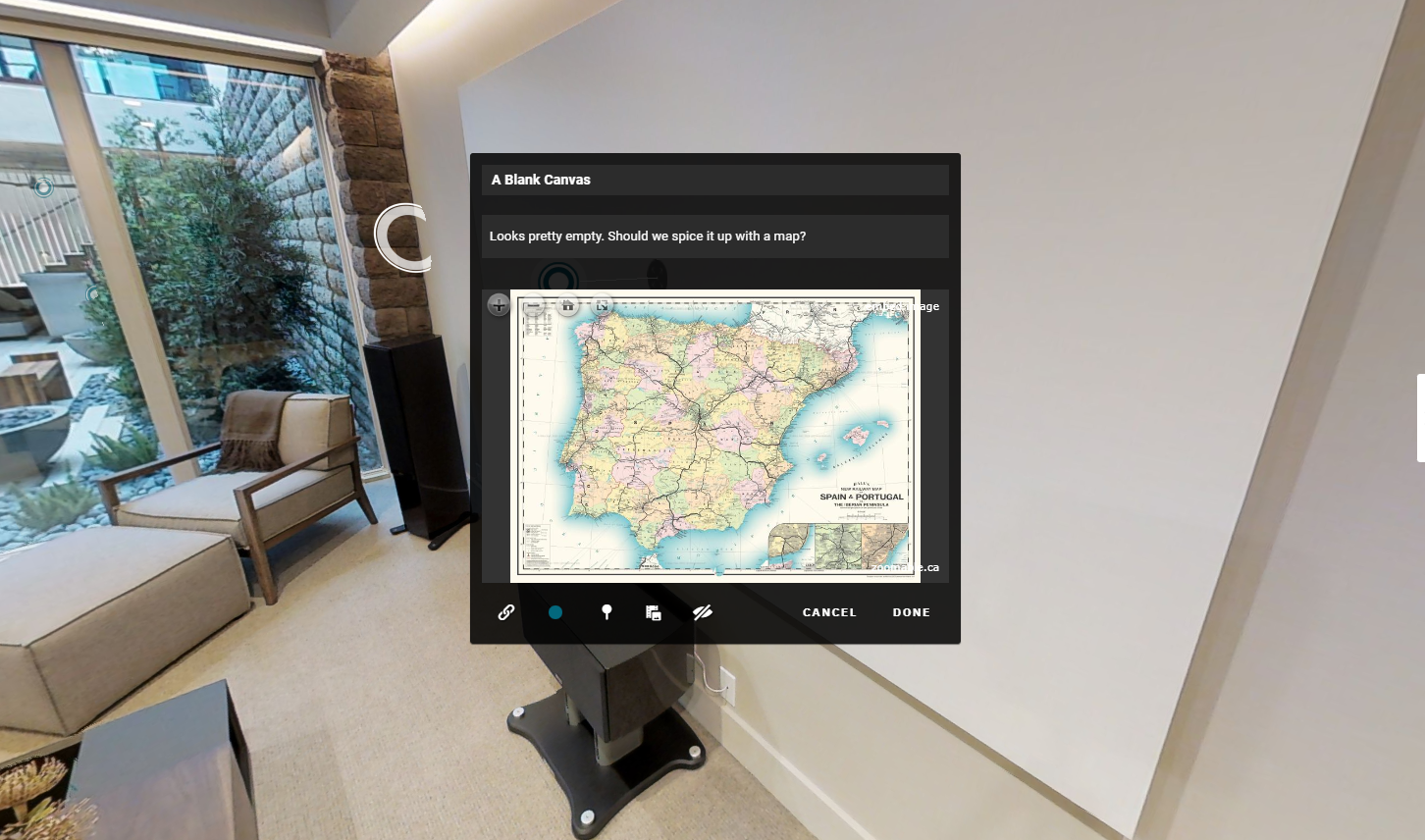
Step 5. The image should appear in the Mattertag window, along with the title and description.